By Shelly Brisbin
August 21, 2023 3:53 PM PT
Editing the sound of silence

Jason has used a feature in Logic Pro and Ferrite Recording Studio to remove silence from podcast recording tracks for years now. It’s a technique that makes it easier to produce a podcast panel show like The Incomparable, or my own Lions, Towers and Shields.
Up to now, I’ve been using Ferrite’s Strip Silence feature to pre-process my audio and suppress background noise. But a while back, Adobe added a version of the feature to Audition. I’ve been trying to decide if Audition’s implementation might be worth making a change, since I prefer to edit and produce my shows on the Mac, in Audition.
Diagnosing silence
In Audition, the option to remove silence is buried way down in the Diagnostics panel, where you can also deal with clipping or clicking in individual audio files. To remove a silent portion, you first need to decide what constitutes one—the high-end or level of audio you want to filter out, expressed in decibels, and how long a quiet passage should last before the removal kicks in, expressed in milliseconds. Or you can use the Find Levels command to scan your project’s tracks as a whole and suggest values, which you can accept or adjust before clicking on Strip All.

When I loaded up a show we recorded awhile back, I tried all the presets and also tested out Find Levels. They all quieted audio I actually wanted to keep, like a short laugh, or the dropped end of a word. In the most extreme case, Delete Silence identified silences between individual sentences in my show intro. After some experimentation, I came up with values that work for a typical panel show, and saved them as a preset. If a new guest sends me audio with an air conditioner running in the background, or a mic technique that includes breathing or tapping on a desk when they aren’t speaking, I might try different silence settings on their individual track, possibly after applying some noise reduction.
When I’m done scanning for silences across my multitrack session, I can choose to select silent parts or delete all silent clips, as Jason does. But there’s a better way.
Preview and label your cuts
After “remove silence” has done its thing for me, the silent portions of each track are selected. If I trust Audition, I can delete them all now. Of course, I don’t, so before I click away to work on my edit, I’ll mark the silent bits for later removal. From the Essential Sound panel, I’ll choose to label all the selected clips as Ambience. (It doesn’t matter which of the four labels you use. I’m essentially just tagging these clips so I can work with them as a group.) Next, I right-click on the selection and mute them all. This way, what I hear when I’m editing the show will be the same as if I had deleted the silent bits. But I can still bring one back if I need to.

Now, I just edit the content as normal. If a clip sounds cut off, I use the handle on the right edge of the clip to expose the part that’s been silenced, bringing it back into my show. I keep listening and editing until I’ve been through the whole episode, and am satisfied that I’ve brought back any good audio that the silence-removal tool took out.
It’s important to do things in the right order when using this technique. First, I place each panelists’ raw track in the Audition multitrack session, syncing them up. Next, I select and drag all of those tracks to the Match Loudness panel. Here, I’m establishing an audio level that’s consistent across all tracks—I’ve chosen -19 LUFs.
With everything leveled out, I’m ready to strip silence on all tracks based on the preset I’ve made. If a track has some other issues, though, I’ll deal with those first. For an echoey track, I’ll apply Audition’s Dereverb effect first.
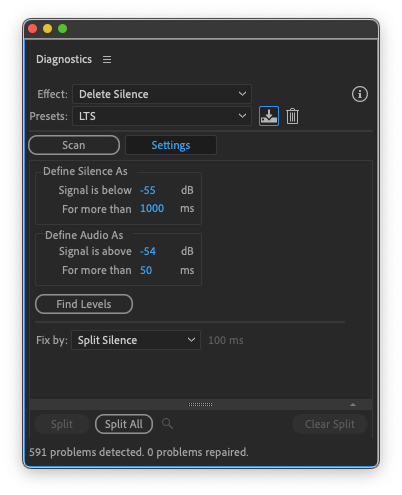
Observations
Lions, Towers and Shields is a conversation, not a scripted narrative, like so much of what I do in public radio. That means that laughter, an occasional off-mic comment, or speech that rises and falls unpredictably are all allowed to happen. That’s why my silence-removal settings are more forgiving (lower threshold, longer timing) than they might be for a radio interview.
On the other hand, recording setups and skills vary among guests, so the chances of extra noise I need to dial down on a particular podcast track are pretty high. Part of editing these shows is making a thorough enough pass in the multitrack that I can catch anomalies that the processing misses. That, and always working on a copy of the audio—with originals safely tucked into the cloud.
I don’t know if I’ll be abandoning my Ferrite workflow. When I found a settings sweet spot, and once importing large audio files from Dropbox became more reliable sometime in the past few months, Ferrite met all my needs. And on a workflow level, I like unwinding after the pod by importing and stripping silences while I watch some mindless TV show, checking to see that everyone’s files are in and sound OK. I’ll lose that vibe if I move to an all-Audition process.
Then again, now that I know what Audition can do, I have options.
[Shelly Brisbin is a radio producer, host of the Parallel podcast, and author of the book iOS Access for All. She's the host of Lions, Towers & Shields, a podcast about classic movies, on The Incomparable network.]
If you appreciate articles like this one, support us by becoming a Six Colors subscriber. Subscribers get access to an exclusive podcast, members-only stories, and a special community.

