By Jason Snell
November 11, 2015 3:42 PM PT
Wish List: Improving iPad multitasking
Note: This story has not been updated for several years.
When the iPad Pro was announced, the new multitasking features of iOS 9 suddenly made a lot more sense. What’s a bit crowded on the iPad Air 2 and iPad mini 4 is much less so on the 12.9-inch screen of Apple’s jumbo tablet. Now that the iPad Pro is here, it’s worth considering the current state of multitasking on iOS 9 and how it could be better for all sizes of iPad.
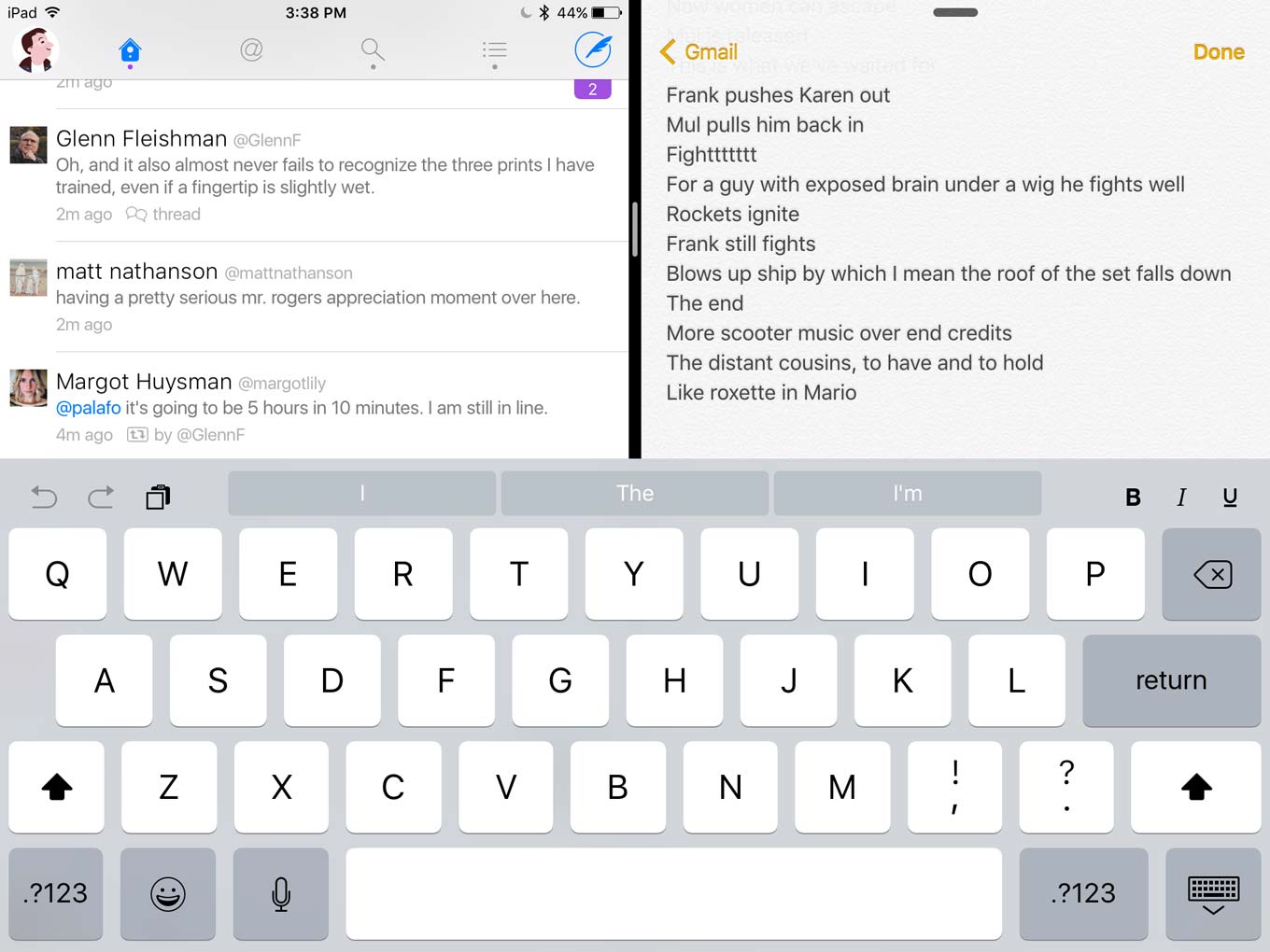
Make room, make room! One limitation of multitasking on the iPad Air 2 (and iPad mini 4) probably only be solved by upgrading to an iPad Pro: The amount of room left on the screen once the keyboard slides in. That keyboard eats up a lot of space, and I’m not sure there’s a good solution. I find myself toggling the keyboard closed an awful lot, but I’m not sure how Apple could make it easier or more automatic without making something else more annoying.
But the size of that keyboard is definitely the biggest reason why I don’t use Split View on the iPad Air 2 more often, and what makes me suspect that the iPad Pro is the product this feature was designed for.

Scrolling through a long list. In iOS 9, both Slide Over (which is available on numerous iPads, not just the newest models) and Split View (available only on the iPad Air 2, iPad mini 4, and iPad Pro) are connected to a single app at a time, chosen from a list that you can view by swiping down from the top of the screen on the Slide Over/Split View side.
The list features an icon and the name (and sometimes, in the background, a preview of the contents) of every app that’s eligible for multitasking, with the apps that have been used most recently sorted to the top of the list. It’s a little hard to believe that the only way to select an app is to scroll through this long list, and that Apple didn’t anticipate that many users would have a huge number of multitasking-capable apps installed on their iPads.
The ability to search for an app would be nice, but I’d settle for the ability to pin a few favorite apps at the head of the list. A denser design that presented the app list in a more straightforward manner would be welcome, especially when the list is long. This is not a design that really scales to iPads with long lists of compatible apps.
Apps who are buddies. Apple has chosen to keep it simple by only having a single app available for multitasking (in either Split View or Slide Over) at any given time. Simple has a lot of appeal. Unfortunately, I keep finding that a lot of the apps I want to use in Split View come in pairs: I want to use Slack and Twitterrific together, say, or Safari and Notes.
I’d like to be able to pair those apps together and have them remember that they’re buddies. Or, failing that, to create some sort of shortcut that would automatically open a pair of apps together. I’d like to be able to use the app switcher (or something like Mission Control) to switch between these pairs, too.
Right now, when I use Split View I feel like I spend too much time and mental energy on maintenance, on fiddling around with the interface to open an app into Split View, to switch between different apps, and to get rid of Split View when it’s no longer needed. Imagine an iPad workflow where you have three preferred set-ups: Apps A and B together, apps C and D together, and app E by itself. Right now, to switch among those set-ups takes an awful lot of maintenance: You have to quit app A, open app C, and switch the sidebar to app D. Then when you switch to app E, you need to slide the sidebar off the screen entirely. Then to go back to the first setup, you have to launch App A, slide out app D, and switch it back to App B. It’s too much.
Drag and drop. It’s no surprise that Apple wouldn’t build a feature as rich and complex as drag-and-drop into the first iteration of split-screen multitasking. But that doesn’t mean it wouldn’t be huge to be able to select an item on one side of the divide and drag it into the other app. I wouldn’t expect to see a feature like this before iOS 10 next fall, but it was clear—even in Microsoft’s demo during the unveiling of multitasking in iOS 9—that drag-and-drop between apps is a feature that needs to happen.
Here’s hoping that many (or dare I dream, all?) of these issues are addressed in iOS 10, and perhaps a few of them even sooner than that. In the meantime, I’m still quite looking forward to using that enormous iPad Pro display in Split View.
If you appreciate articles like this one, support us by becoming a Six Colors subscriber. Subscribers get access to an exclusive podcast, members-only stories, and a special community.

