By Jason Snell
October 2, 2020 2:10 PM PT
The iOS 14 widgets I’m using now
Note: This story has not been updated since 2020.
I’ve had it on my agenda since iOS 14 was released to write about my favorite widgets, and I somehow haven’t gotten around to it. I imagine that as different apps ship new versions with new widget implementations, and as I gauge how I actually use homescreen widgets, my default configuration will drift a bit. But for now, here are the ones that I’ve been liking:
Fantastical
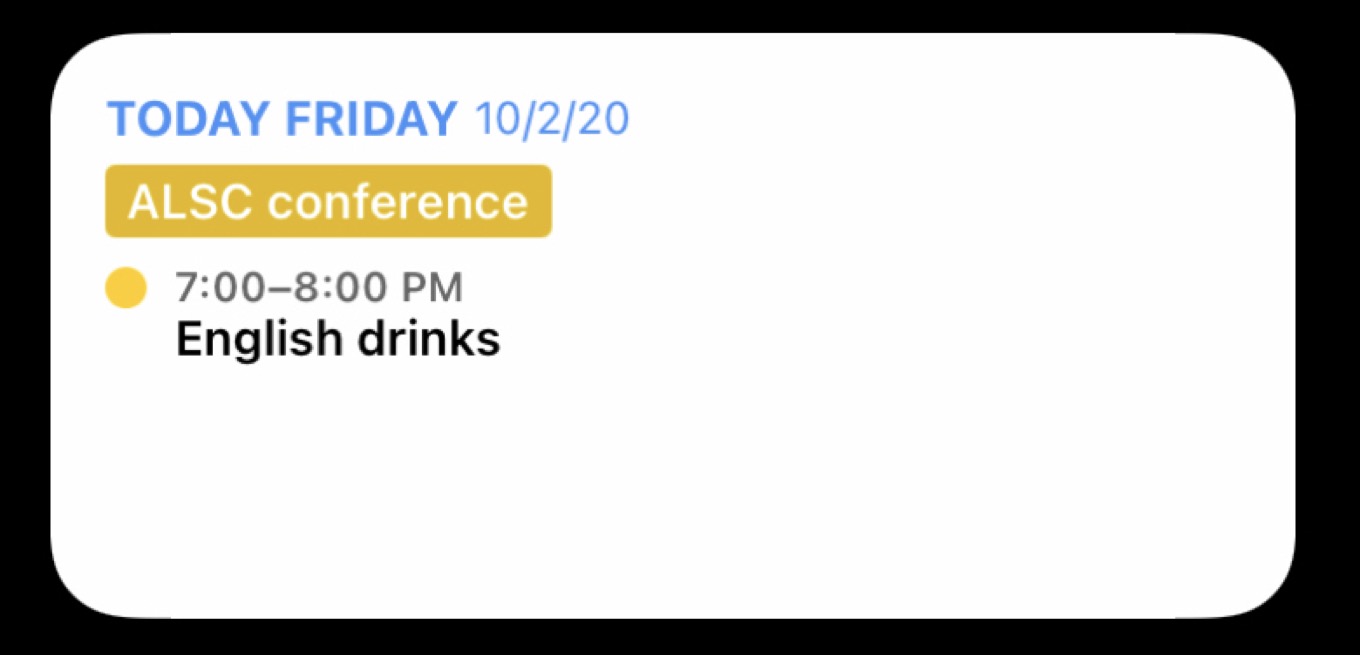
Fantastical offers numerous widget styles in all sizes, but my favorite is Up Next, which is a very simple text listing of what’s coming up on my agenda. Since installing this widget, I rarely need to actually switch to Fantastical on my iPad.
On my iPhone, I’m toying with the idea of using the large Up Next + Calendar widget to create a whole page on my iPhone home screen that’s devoted to my upcoming tasks.
Carrot Weather

I’m also impressed with Carrot Weather‘s collection of different widget options. You can chose among Snark, Forecast, Hourly, Daily, and Weather Map. The Forecast widget starts out as hourly, but in the evening flips into daily mode.
My only real request for Carrot is some alternate visualization options. I’d like the option to see the daily forecast with more emphasis on the ups and downs, which brings me to…
Weather Line

Here’s a little secret: All Widgets are created equal. Weather Line is an iPhone app that doesn’t even attempt to display properly on the iPad. But its widgets work perfectly! I installed Weather Line on my iPad so I could use the Daily Forecast widget, which shows a chart of the expected high temperatures for the next week. It’s the perfect visualization for me. (Weather Line was just updated with PurpleAir air quality support, too.)
Scriptable

Simon Støvring’s Scriptable is a utility that lets you run JavaScript scripts on your iOS device and have them do interesting things like run inside of widgets! As I wrote about a while ago, I used Scriptable to build an air-quality widget that I keep on my iPhone and iPad. (It’s my first GitHub project, so be gentle.)
Since then, I’ve also created a second Scriptable widget that talks to my local weather station and pulls down the current temperature, highs, lows, and temperature trends. That widget lives next to my air-quality widget on my iPad and they are stacked together on my iPhone.
If you appreciate articles like this one, support us by becoming a Six Colors subscriber. Subscribers get access to an exclusive podcast, members-only stories, and a special community.

