By Jason Snell
October 23, 2019 4:41 PM PT
With iPadOS 13, the iPad seems safe for college students
Note: This story has not been updated for several years.

When I went off to college in the fall of 1988 I took an enormous Apple IIe, monitor, and printer with me. Things are different these days: every college student is coming to campus with a smartphone and some kind of computer. (For the record, I recommend the MacBook Air.)
This fall my daughter went off to college. As a part of the yearlong college admission process, I kept wondering whether an incoming freshman could survive at school with just an iPad (and an external keyboard, of course). Up until this year, I’d have said it would have required a serious commitment on the part of the student, a clear-eyed acceptance that they’d be wrestling with incompatibilities and might find themselves in the computing lab resorting to a Mac or PC if they just couldn’t get it to work.
The arrival of iPadOS 13 was actually the thing that tipped me over into believing that it really would be perfectly reasonable to take an iPad to school as your primary device. Every time I tried to picture being in school with an iPad, I’d flash back to all the times I’d tried to get something done on my own iPad only to find a webpage that simply wouldn’t work right, or wouldn’t provide a fully functional desktop version to an iPad. But the desktop browsing feature of Safari in iPadOS 13 suggested that limitation would finally be a thing of the past.
Beyond wonky webpages, I was pretty confident about the rest of the requirements. You can read digital textbooks on an iPad. Writing papers and generating other documents would seem to be doable, via apps from Microsoft or Apple or Google. (My daughter’s school gives every student Office 365, and papers and other work are commonly submitted via OneDrive.) Want to take notes by hand? You can use pen and paper, or even Apple Pencil and one of the many notetaking apps for the iPad. Either way, no computer necessary.
But all of my theories were just that—and I was curious what the people who are actually in charge of the university’s technology policies would think. So this summer, when attending my daughter’s two-day orientation1, I dropped in on a session about computing resources at the university.
I started to doubt my clever theory as I listened to the presentation from Andy from the campus Tech Desk. Andy seemed friendly and knowledgeable but also very much like a familiar corporate IT type, the kind of guy who (back in the day) looked at your Mac as if it were an infestation on the corporate network that would barely be tolerated. I knew that Andy would not approve of tech shenanigans like trying to using an iPad to get real work done.
So after Andy’s informative presentation about how you get on the secure campus Wi-Fi network and why you will be punished if you pirate stuff on campus and how to get access to unlimited free Microsoft OneDrive space, he opened the room to questions, and I asked him if a freshman could bring an iPad instead of a Mac or PC.
He paused to ponder the question—but for a lot shorter period of time than I thought he would. And then he said: “I don’t see why not.”
Since this summer I’ve had a few conversations with people at universities who say that, yes, if you’re in some very specific classes that have very specific software requirements, you can probably not make it on an iPad alone. (This is also true for the Mac, by the way—though probably less so now than it was even a decade ago.)
So can a college student survive on iPad alone? I think we’ve reached the point where I can answer “yes” to that question. There are caveats, of course—there always will be when it comes to tech stuff. Still, it feels like a bit of a milestone.
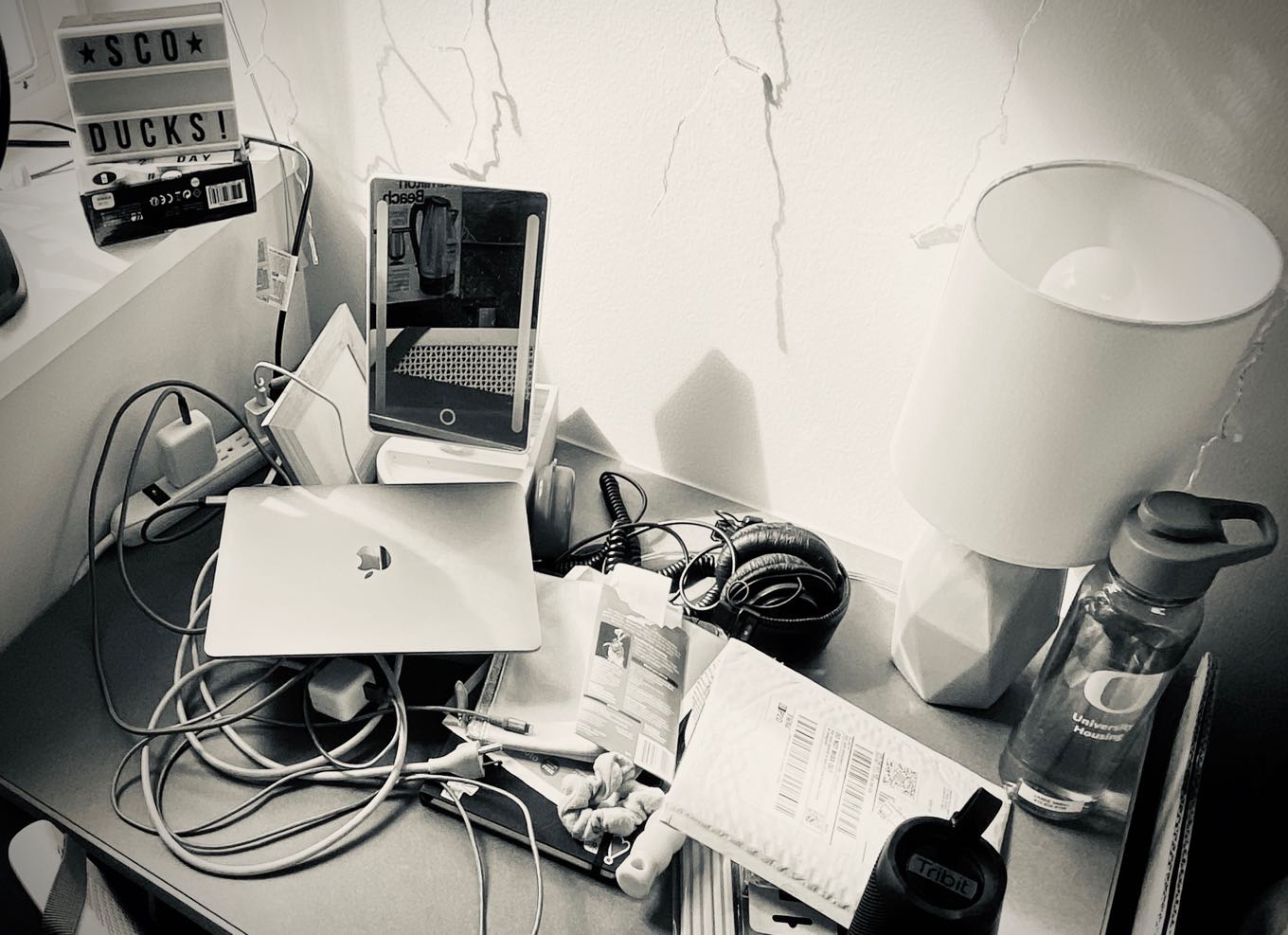
As for my daughter, she took her beloved 12-inch MacBook to college—and never expressed any interest in using an iPad, despite the obvious superiority of the iPad over the MacBook in terms of pure computing power. She loves her tiny laptop—both for fun things like watching Netflix and for less fun things like writing papers.
Kids do like to rebel, don’t they? Mine do it by using laptops.
- At the University of Oregon it’s called Introducktion, because everything has a duck-related pun. I think Inducktrination would be a funnier name for it, though. ↩
If you appreciate articles like this one, support us by becoming a Six Colors subscriber. Subscribers get access to an exclusive podcast, members-only stories, and a special community.

