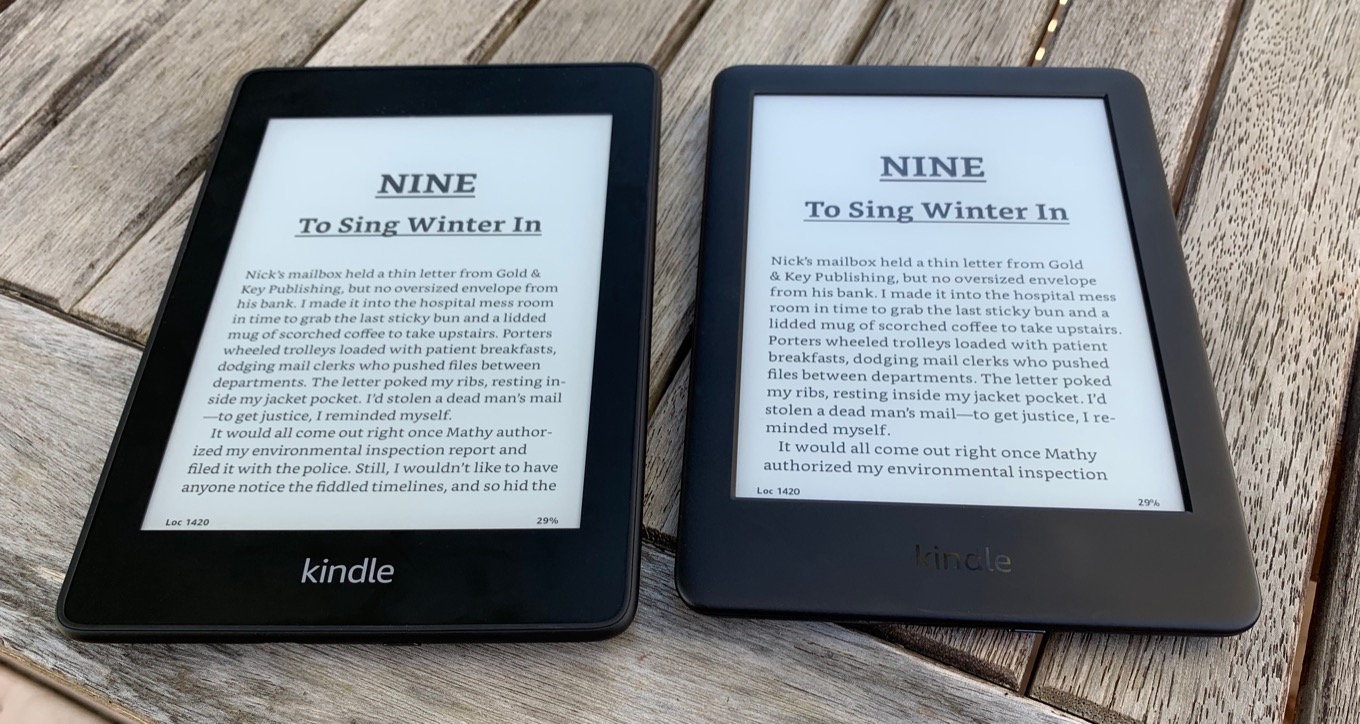
By Jason Snell
April 17, 2019 11:08 AM PT
Review: Kindle Paperwhite (2019) and Kindle (2019)
Note: This story has not been updated for several years.
In the last few months Amazon has released two new Kindles, the $130 Kindle Paperwhite and the $90 base-model Kindle. Both of them are notable improvements on their previous versions, making it harder for me to declare which Kindle you should buy. The base-model Kindle is much harder to write off than it was before, but I think the Paperwhite still has a better combination of features for most users.
Why Kindle?
A lot of people think the entire dedicated ebook reader category has been made obsolete by tablets and smartphones. Not so! If you’ve never used an ebook reader before, you may not realize that their screens are dramatically different from computer, phone, and tablet screens. These are reflective screens—like ink on paper, you read them by light reflected off their surface, rather than light shining in from behind like those other screens.
These screens have some huge advantages: They use very little power, and they’re extremely readable in bright light. But they’re relatively low resolution and can only display black, white, and shades of gray, so they’re inappropriate for much more than text on a page. If you’ve ever tried to read a book while sitting in the sun at the pool, you can see why this sort of display is a perfect match for this category.
What’s more, these devices are unitaskers. You won’t be tempted to flip over to Twitter or get bugged by a push notification or an incoming FaceTime call. When I’m using my Kindle, I am reading, not grazing the internet. When I’m out and about without a Kindle, I’ll read books on my iPhone, but when I get home I’m right back to the dedicated reading device. If you are someone who reads a lot, consider buying a Kindle. (You can probably even check out books from your local library to your Kindle using a service such as OverDrive!)
A word about Kindle pricing
Amazon’s pricing model for the Kindle is complicated. The base prices of each Kindle model include “special offers”, which is Amazon’s euphemism for advertising. With special offers enabled, the screensaver on your Kindle when it’s turned off is an ad for a book, and to turn the Kindle on you’ve got to press the power button and then swipe the touchscreen to dismiss the ad. There are also small ad banners at the bottom of the main navigation screen.
It costs an additional $20 to turn off the special offers. You can order your Kindle without special offers or just pay the $20 later on the device to turn them off. I have talked to many people who find the special offers valuable, because they aid in discovering interesting books and point out sales going on in the Kindle store. I find the addition of an extra step every single time I turn my Kindle on to be enough of an interface impediment that I always pay the $20 to turn off special offers. The choice is yours.
For the Kindle Paperwhite and Oasis, Amazon also offers two storage-size tiers—8GB or, for $30 more, 32GB. Unless you are leaving the internet for years or have decided to use the Kindle as a repository for audiobooks as well as text, you don’t need the larger size. Ebooks just don’t take up much space. You can fit hundreds of books on an 8GB Kindle.
Amazon also offers an alternative networking upgrade on the 32GB models of Paperwhite and Oasis, one that adds “free” cellular connectivity to the party. For an additional $70 (keeping in mind you’re also paying $30 more for the larger storage capacity—though your $20 Special Offers charge is comped at this level) your Kindle will use LTE cellular networking when it’s not able to connect to Wi-Fi. It means you can download books in more than 100 countries without needing Wi-Fi, and you’ll never see a bill (other than that $120 additional charge from Amazon). Wi-Fi is so ubiquitous that this seems unnecessary, but you can pay $250 instead of $130 for a Kindle Paperwhite if you really want all the features.
Base-model Kindle upgrade
The “cheap” Kindle (which now starts at $90, up from $80 with the previous model) has lagged behind the rest of the product line in failing to offer an integrated light (first offered on the Kindle Paperwhite in 2012). There is nothing dumber than needing to clip on a book light in order to read a digital device in the dark.
Those days are over. The new ninth-generation Kindle has an integrated light, four LEDs that shine from the edges of the display to make it readable in any light conditions. It’s an enormous step up that makes the base Kindle a product worth considering as more than a disposable beach-reading device.
In most other aspects, the Kindle is still inferior to other models, though. The integrated six-inch display is the same size as the Paperwhite, but at 167 pixels per inch it’s about half the resolution. This means that text is less crisp and more jagged. If your eyesight isn’t great you won’t notice, but everyone else will. I also found that the Kindle’s display was lower contrast than the Paperwhite’s, with text appearing less black and more dark gray.

The Kindle’s display is recessed in its case, with a plastic bezel that surrounds it. Years of using Kindles with recessed bezels has taught me that it’s an inferior design, because the corners where the recessed screen meets the bezel are magnets for dust, crumbs, and other tiny bits of distracting debris. (And of course, since the Kindle screen itself is touch sensitive, you can’t just wipe that debris away—you’ve got to turn the device off and then try to jimmy that stuff out of there.)
The Kindle is the lightest of all three of Amazon’s ereader models, at 5.9 ounces, but all the models are within an ounce of each other, so I’m not sure it matters that much. (The Paperwhite is 6.5 ounces and the high-end Kindle Oasis is 6.8 ounces.)
The overall texture of the Kindle is what you’d expect for a low-end, cheap tech product. It’s hard plastic, and not particularly grippy. In other words, this is a utilitarian product that gets the key parts right—it’s got an E Ink screen and lighting—while avoiding most nice-to-have features that the higher-end models provide.
Paperwhite
The $130 fourth-generation Kindle Paperwhite retains its crown as the Kindle most people should buy. It’s a lot cheaper than the high-end Kindle Oasis and appreciably nicer than the base-model Kindle.
The Paperwhite’s screen has 300 ppi resolution, almost twice the base model, bringing it up to more or less “retina” resolution in terms of displaying smooth type that’s hard to distinguish from ink on paper. I found the display to be appreciably better quality than on the base model, with higher contrast and more consistent lighting. The display on the Paperwhite is also flush with the front bezel, so there are no nooks and crannies for lint and dust and crumbs to get stuck.
The biggest improvement to this generation of Paperwhite is IPX8 waterproofing, so you can read in the bath or by the pool without worry. The last time I went to a beach resort I saw a zillion Kindles poolside, so it makes me think that adding waterproofing will be very popular.
Beyond that, the Paperwhite is simply made of better materials than the base Kindle. It’s got a grippy back that feels nicer than the hard plastic of the Kindle, although it’s not quite as swank as the aluminum back of the Oasis.
In other words, this generation of Paperwhite remains the best balance of features and price in the Kindle line. In my opinion, the Paperwhite has been the real Kindle for a few years now, and that remains the case. The base-model Kindle is getting better, but the better display, waterproofing, flush-front design, and nicer overall feel push the Kindle Paperwhite ahead.
If you appreciate articles like this one, support us by becoming a Six Colors subscriber. Subscribers get access to an exclusive podcast, members-only stories, and a special community.

