By Jason Snell
March 9, 2017 11:30 AM PT
Bumpr: Going beyond the default browser
Note: This story has not been updated for several years.
Sometimes you need more than one web browser. Maybe you’re a web designer who needs to test links in multiple browsers, maybe it’s as simple as keeping two separate accounts logged in, or maybe you keep a browser around just to run sites that require Flash.
macOS apps expect you to have a single, default browser—and that’s the browser that all links you click on, across all apps (other than browsers themselves), are sent to. The same is true for email programs, with some of the same issues—you might have work email in Apple Mail and personal mail in MailPlane, for example.
This is where Bumpr, a new $4 app from Khoi Vinh and Scott Ostler, comes in. Bumpr is a small utility that takes over as your Mac’s default browser, or email client, or both. Every time you click a link outside of a web browser, a floating window appears, giving you the option of launching that link in any browser you specify. (Optionally, you have set Bumpr to prompt you only when you have the shift key held down when you click.)
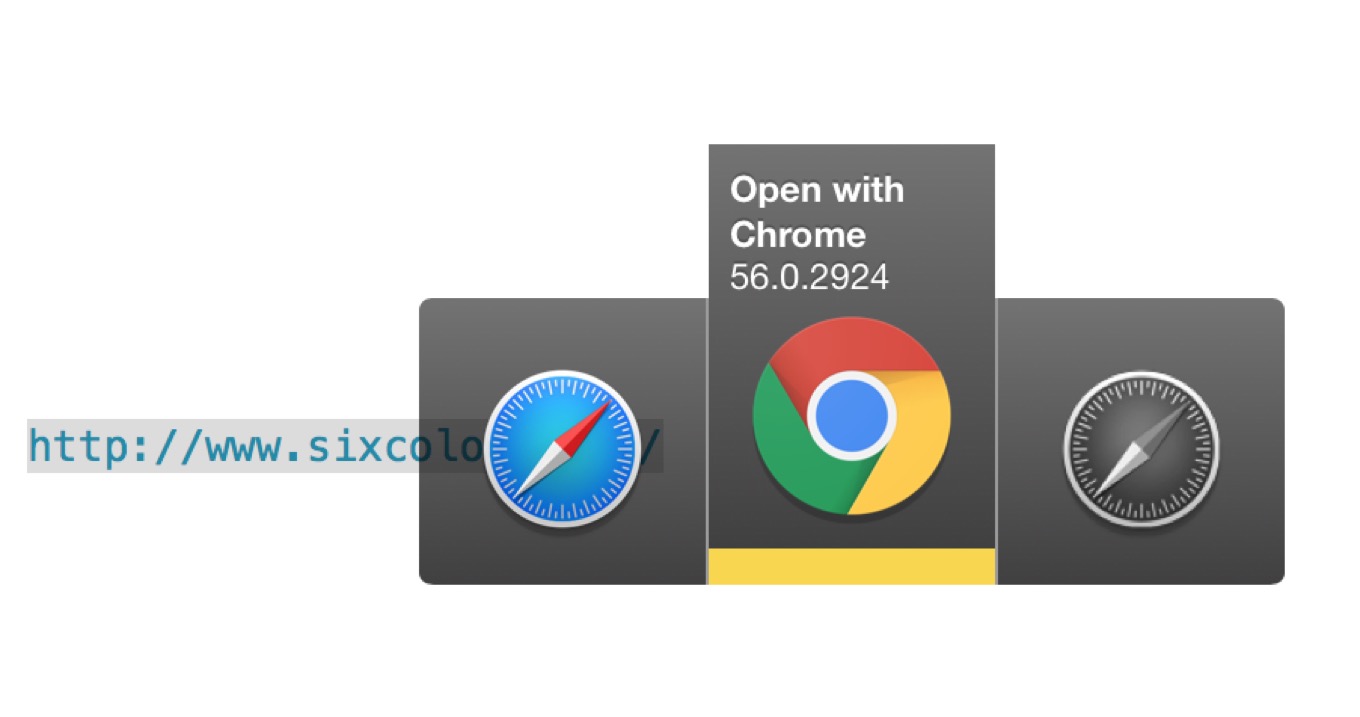
By description alone this could seem awful, but Vinh and Ostler have designed an interface that’s attractive and simple. Yes, it gets in the way—that’s its job—but it does it in an attractive way, and when you click, it’s gone as if it had never been there. When I click a web link in my Twitter app or my email client, I can send it off to Safari or Chrome or wherever I want with just one more click. (And the same works for mail links, of course.)
That’s all it does, and it does it well. If you’ve ever been frustrated by links always opening in one browser or mail client when you don’t always want that behavior, Bumpr is the solution to the problem.
I do admit that I wish it did more, specifically matching specific URL patterns and automatically moving those on to specific browsers. (For example, forwarding all Google Apps URLs to Chrome rather than Safari.) Perhaps that will be a future addition, but in the meantime you can get more power by using Choosy, a $10 app that provides much the same functionality as Bumpr, but with a bunch of extra settings to give you even more control over what happens when you click a link.
Choosy does more, but also costs more. Bumpr is cheaper, does less (but also does email), but is more attractive. Whichever app you choose, it’s good to know that on the Mac, having a default browser doesn’t have to be a either/or situation.
If you appreciate articles like this one, support us by becoming a Six Colors subscriber. Subscribers get access to an exclusive podcast, members-only stories, and a special community.

