By Jason Snell
June 13, 2016 5:14 PM PT
WWDC 2016: Four platforms, quick reactions
Note: This story has not been updated for several years.
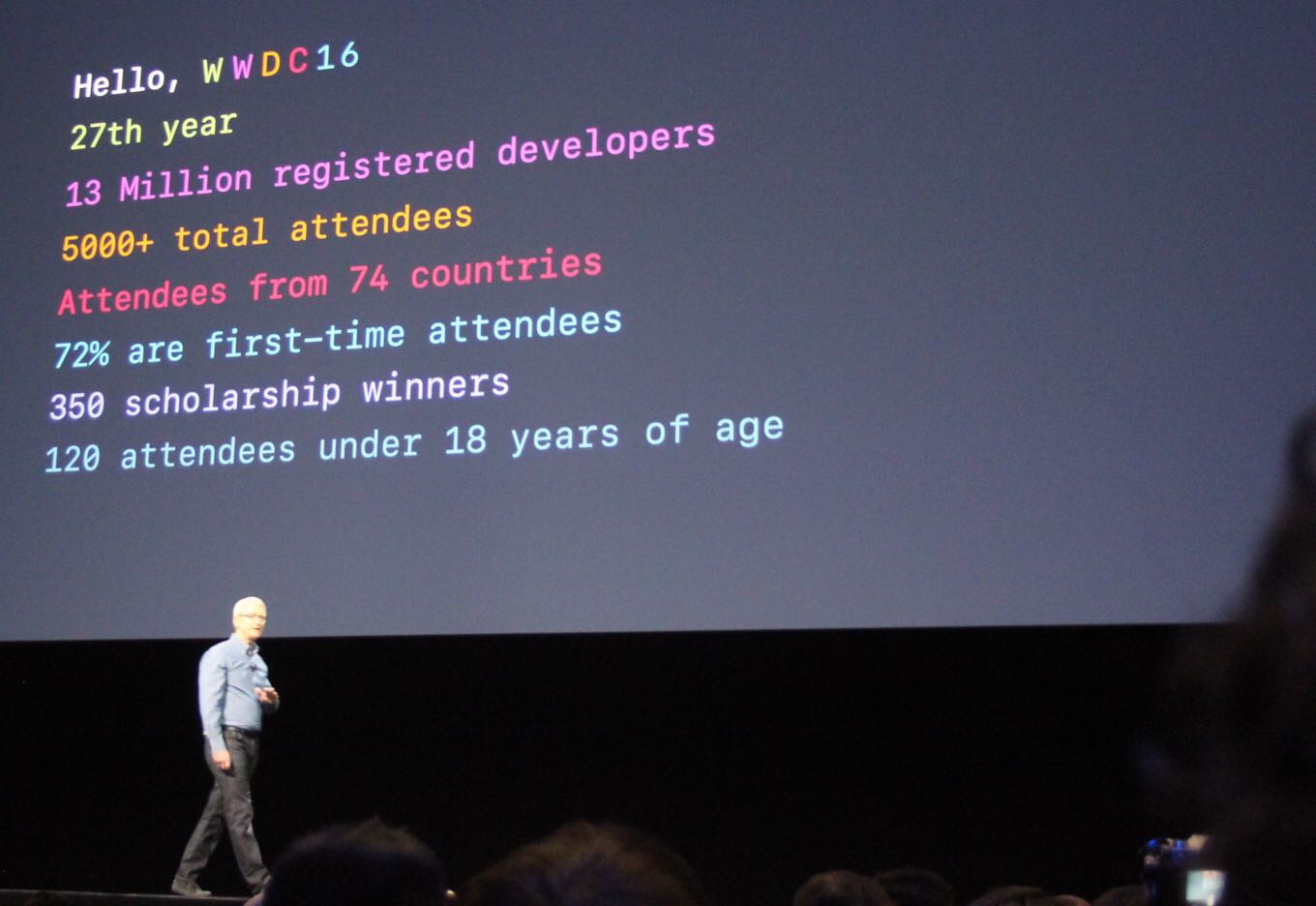
This is how Apple advances the four operating systems it develops: On a Monday in June at its annual developer conference, it announces the high-level details of the next major update of those operating systems. Developers get access to an early test version of the operating system that day; the general public will get the option to upgrade for free sometime in the fall.
That Monday was today, and we got to see previews of iOS 10, tvOS 10, watchOS 3, and macOS Sierra. Developers will now spend their summer planning new versions of their apps to take advantage of new features of those operating systems. Hardy users will test-drive public releases of the new operating systems starting in July. Thus begins an annual tradition, the summer of new Apple software.
(For some audio reactions to the contents of the keynote, check out Upgrade 93, recorded 90 minutes after the event ended.)
Here’s a quick gloss on the major announcements:
watchOS 3
Apple had the choice between doubling down on some of the bad design decisions of the original Apple Watch OS, or tossing them away and coming up with something new. They did the right thing: merging Glances with apps; retasking the side button with bringing up the new app dock; and allowing key apps to run in the background and launch quickly. One of the most common tasks of the Apple Watch, responding to messages, will become much less complex. You can “scribble” text replies and watch as they’re converted to text, the same idea Google recently introduced for Android Wear. Fitness apps will have more power, including the ability to run in the background and have access to all watch sensors.
This is all good. When the Apple Watch was first announced, Apple was taking a guess about how it would be used. Over the past year, we’ve all learned a lot about how the Apple Watch works in the real world. Apple has been taking notes. I’m encouraged by the signs of change.
tvOS
The tvOS update seemed to be the most minor of the four Apple platforms, but still: Single sign-on will make it much easier for cable or satellite TV subscribers to take advantage of video streaming apps without having to repeatedly log in with their credentials. More live TV deals make the box more appealing for cord cutters. The Remote app will finally become a full Siri Remote. And those who prefer to watch their TV in the dark will have their retinas saved by a new dark mode.
tvOS is still in need of a lot of refinement. Unlike some of Apple’s other platforms, this feels like one that’s in constant flux, with new features and fixes being pushed out a lot more regularly than once a year. It’s been necessary in order to address some major shortfalls of the product’s initial release last fall; I hope this pace of progress will continue in the future.
macOS Sierra
It finally happened. After a decade and a half, Apple has retired the X—all hail macOS. The California place names, however, remain intact, as this name refers to our very own mountain range, the Sierra Nevada.
As has been the case with most recent macOS updates, Sierra has a lot of features that connect the Mac with other Apple devices. You’ll be able to unlock your Mac with an Apple Watch, and sync your clipboard among all your Apple devices. Apple Pay will be integrated with Safari for easy web purchases. A new picture in picture feature will let you float a video in the corner of the screen, just as you currently can on the iPad.
iCloud Drive is being extended in some interesting ways, including automatic syncing of the Desktop folder, and a systemwide storage optimization feature that does for your files what Photos did for your photo library—offload it into the cloud when you’re running low on drive space.
Some people love windows, and other people love tabs. If you love tabs, macOS Sierra will thrill you, because it will feature a tweak that lets apps spawn new windows as tabs inside an existing window. (I am not really a fan of tabs, so this feature is not for me.)
And then there’s Siri, which comes to the Mac for the first time. The Mac had had voice control features for a while, but now the entirety of the Siri feature set appears to be embedded into the Mac, including some fancy additions like hooks into spotlight for file searches, and the ability to save searches (and potentially other stuff?) in Notification Center.
It all sounds good, but of course, the devil is in the details. This summer’s beta releases will tell the tale.
iOS 10
Every time I say iOS 10 I hear “OS X”, and it’s going to be a while before I get over that. Oh well. As always, the latest iOS revision offers an avalanche of new features, including big changes to the lock screen (including solid 3D Touch additions), Control Center, and Notification Center.
The biggest story for developers is this: iOS 10 is a door that seems to be swinging wide open. Developers can now hook their apps directly into Siri for the first time, though for right now it’s limited to a few types of apps: messaging, ride booking, photo searching, workouts, payments, and VoIP calling. More will undoubtedly follow down the road. There’s also a new Maps integration that lets apps connect directly to the Maps app and perform actions inside, and Messages integration with apps as well. iOS used to famously be walled off—apps were all islands unto themselves, more or less. iOS 10 is set to bust down more of those walls.
Finally, there’s Messages. What was previously an unassuming text-messaging app has gotten a radical makeover. If you think messaging is all about sending texts, you have not been paying attention. Some of the biggest apps in the world are messaging apps, from SnapChat to WeChat. People love sending emojis, stickers, and other fun reactions to each other. And Apple has clearly gotten the religion: the new Messages is full of stickers, emojis, animated reactions, and even whole-screen takeover animations with sound effects. Yes, your friends may annoy you with these features if you’re a stick-in-the-mud. But all told, these features give Apple’s own message service a chance to not be completely irrelevant to a new generation of phone users.
The most disappointing thing about the keynote was something not mentioned very often: the iPad. iOS 9 added numerous solid iPad productivity features, but there were almost none mentioned in the iOS 10 section. I’m hopeful that some new iPad features are bubbling beneath the surface, ready to emerge during the summer betas or even in a 10.1 update later this fall. Don’t let this be all that iPad users get until next year, Apple.
There’s a whole lot more to cover, and a whole week of festivities in San Francisco this week, too. Stay tuned to Six Colors for a whole lot more in the days ahead.
If you appreciate articles like this one, support us by becoming a Six Colors subscriber. Subscribers get access to an exclusive podcast, members-only stories, and a special community.

