By Jason Snell
August 19, 2021 4:40 PM PT
At long last, iOS is getting Smart
Apple has spent a long time moving its operating systems and the apps that run on them closer together. Take a look at Apple-built apps like Music, Photos, Notes, and Reminders and you’ll see years of effort to bring those apps together both in terms of looks and functionality.
And yet some differences have persisted, ones that have always implied more of a philosophical divide than a technical one. Some of the most advanced features on macOS didn’t migrate to the iPhone and iPad, no matter how useful they might be.
But things are changing. The iPad and Mac, especially, are coming together. Apple has spent years suggesting that the iPad is becoming a peer of the Mac. It’s tough to square that argument with the decisions that keep advanced features on the Mac and off of iOS.
I don’t want to get too excited, but this fall with the release of iOS 15, Apple is breaking through a barrier that has previously starved its iOS apps. We’ve entered the era of smart features on iOS, at last.
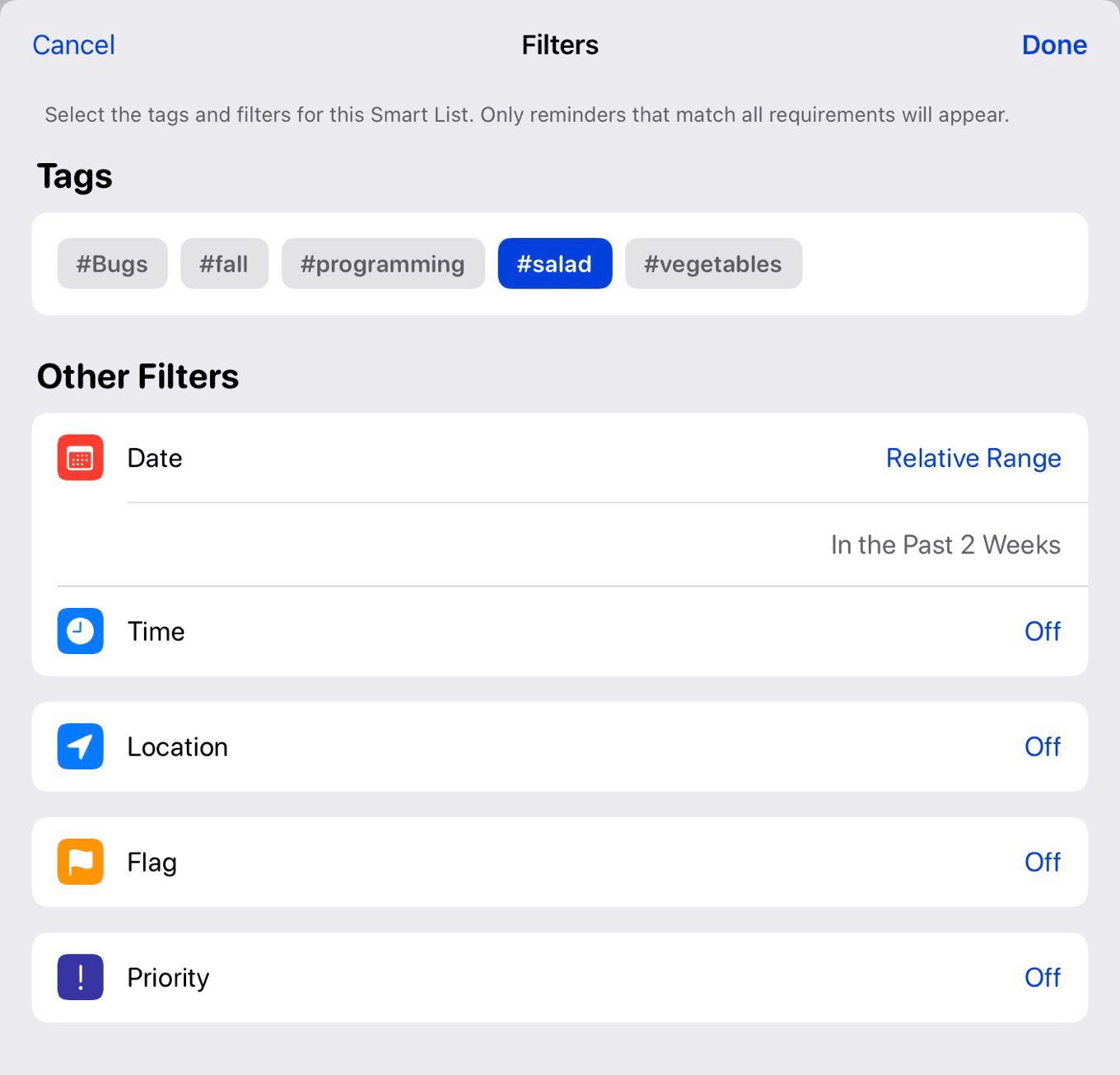
Not so smart, Apple
Today, my iPhone and iPad use iCloud to seamlessly sync my music and photos libraries, as encapsulated in the Music and Photos apps. And yet a few items on my Mac just won’t sync to those devices, no how hard I try: Smart Albums and Smart Playlists.
If you don’t know, these are features that allow items to be collected together based on user-defined attributes, rather than being defined manually by adding items to an album or playlist.
Since the earliest days of iTunes, you’ve been able to create a Smart Playlist containing the 25 songs you’ve played the most, or songs added to your library in the last 60 days, or all songs that match a particular artist but aren’t part of a live album.
Similarly, for years iPhoto and later Photos have allowed users to construct albums based on photo data. For example, I have a Family Photos album that only displays photos containing me, my wife, and our two kids. (It’s a great one for use when constructing a holiday card.)
Apple Mail on the Mac offers Smart Mailboxes, which let you display all messages matching critera like the sender, text found in the subject, or if a message contains attachments.
Not only can’t you construct those Photos albums on iOS, you can’t even see them. They just don’t sync. (A workaround is to copy the results of a smart album into a static album. This will sync—but that new album won’t update automatically as your library changes.)
I’ve been frustrated about this feature not migrating to iOS for a long time, but I always told myself that it was a power-user feature, and Apple was probably philosophically opposed to adding custom filters to a platform that’s fundamentally less complex and powerful than the Mac.
But things have changed!
The smart future

In iOS 15, Apple is adding new features to Notes and Reminders that undermine the entire idea that the iPhone and iPad are devices that can’t handle the building and display of rules-based collections.
In Notes, Apple is adding support for adding organizational tags to notes. As a part of this feature addition, you’ll be able to create Smart Folders that will display any note containing a particular tag or set of tags.
In Reminders, Apple is adding Smart Lists. A Smart List will show all your reminders that meet specific criteria—not just tags, which are also being added to Reminders, but date and time ranges, location, flagged status, and priority. Adding a new reminder to a Smart List will even do the right thing and apply all the attributes that define that smart list. Very clever. Very sophisticated.
Which brings us back to Music, Photos, and Mail. I don’t want to say that the developers of the Notes and Reminders apps have made their colleagues look bad, but… well, they have. They have broken the seal. They have proven that iOS can handle dynamic, rules-based organizational groupings.
So no more excuses, Apple. Notes and Reminders in iOS 15 show the way. Time to sync up these features with Photos, Music, and Mail on iOS.
It’s the smart thing to do.

