By Dan Moren
September 17, 2015 11:35 AM PT
iOS 9 in review: Getting from point A to point B
Note: This story has not been updated for several years.

Apple’s been trying to build its Maps app back up ever since it ditched Google Maps back in iOS 6, but iOS 9 marks perhaps the most substantial update in the intervening years, bringing features that are more about function than form.
Nearer to thee
Used to be, in days of yore, that if you wanted to find a coffee shop or restaurant, you wandered around until you saw one—like an animal. Thanks to the smartphone, we’re all so much more civilized now. And in iOS 9, Apple’s trying to make that process a little more friendly with a new feature called Nearby.1
When you tap the search box in the Maps app, you’ll be presented with a colorful set of icons for categories like Food, Drinks, Shopping, and more. Tapping any of those will present you with a list of sub-categories—for example, tap Food and you’ll get options like Popular, Restaurants, Groceries, Fast Food, Coffee Shops, Bakeries, and Desserts. Selecting one of those will show you all the matches—yes, you guessed it—nearby. (I particularly appreciated the granularity of the sub-category options, such as “Gluten-free.”)

If this sounds a bit like what Yelp offers, then it shouldn’t be too surprising that Apple is heavily leveraging Yelp’s database to provide you with this information. That’s good, because Yelp’s information is by far the most thorough of the competing options, and since Apple isn’t burdened by Google’s business model of having to be the data source for everything, Apple’s not trying to reinvent the wheel.2
Likewise, Maps only provides extremely basic options when it comes to learning more about those establishments. You can’t filter or sort the list Maps provides, and drilling down much further into any individual listing will eventually prompt you to install or open the Yelp app itself. (Although tapping on a business listing will show you if the establishment in question supports Apple Pay.)
I also appreciate the prominent badging of locations that are “Closed Now,” because there’s nothing worse than getting half a dozen people to agree on a restaurant only to find out it’s not open.
You can also access Nearby data on iOS 9’s new proactive search screen, providing you with quick selection of options based on what it thinks you want right now. (For more on that, see our full story.)
Take the A train
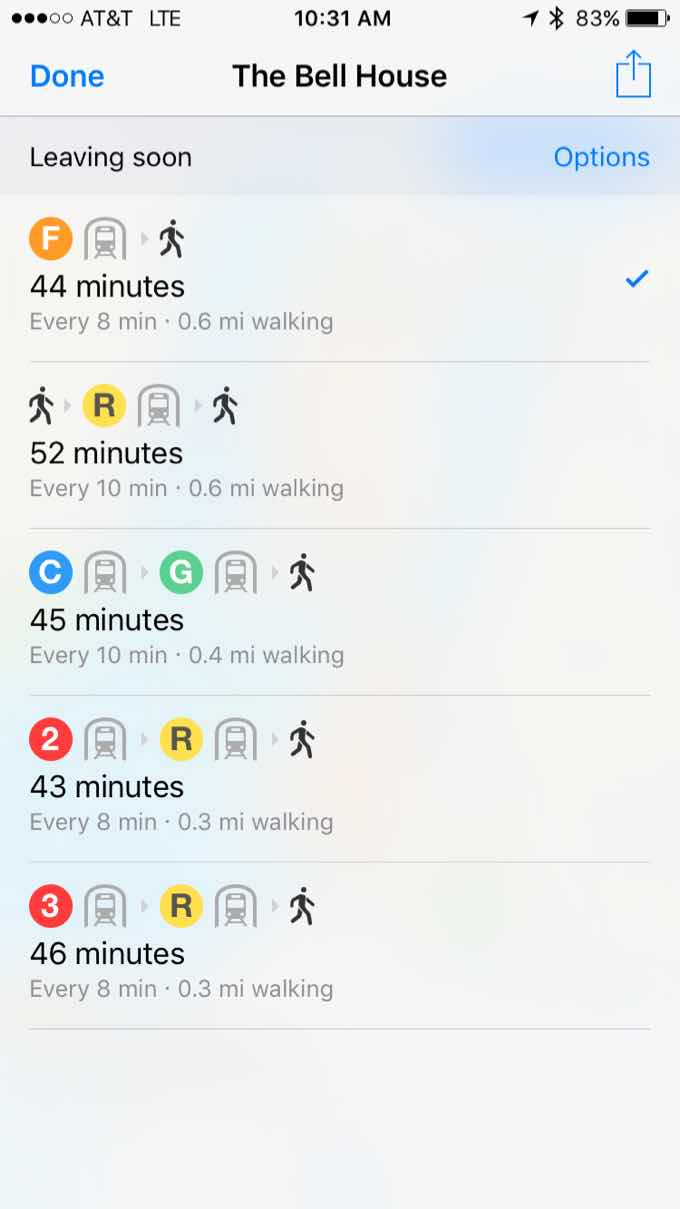
Since Apple Maps’s debut in iOS 6, the software has taken a lot of hits—many of them well earned. But as Maps’s lot has been improving, there’s remained one missing feature that still rankles, a casualty of the company’s transition from a Google Maps-powered backend to its own mapping solution: public transit directions.
iOS 9 at long last remedies this—well, sort of. See, there are public transportation directions in the Maps app now, but Apple’s rolling out the feature gradually to transit systems across the world. If you’re in one of its launch partners—including New York, San Francisco, or, well, large swaths of China—you’re in luck. But a lot of us (such as me here in Boston) are going to have to wait for a while to get the full experience.
What there is of public transit directions looks promising. Buses, subways and light rail, ferries, and commuter rail are all represented, with the ability to toggle only specific modes of transit as desired, and there’s support for both Leave By and Arrive By options, including a prominent “Leave Now” button.
My biggest frustration, and this is born at least partly by the current limited deployment of transit directions, is that mapping directions from anywhere other than your current location is kind of a clumsy affair, requiring multiple taps. (Granted, I can understand that most of the time you’ll probably be most interested in how to get somewhere from where you are now.) It’d also be nice if it were easy to look at the schematic transit map for a city, rather than just the overlay on the real-world map.
Of course, Apple’s absence in the transportation space has meant a lot of third-party apps have appeared in the meantime, including popular and well-made options like Transit and Citymapper, but it seems to me that if Apple Maps has managed to regain traction after its somewhat lackluster launch—which I’d attribute mainly to its deep integration with iOS—then Apple’s built-in transportation directions will end up quite popular, simply because they’re there. However, if you’re invested in your third-party transit apps, don’t worry, Maps hasn’t done away with the ability to access them: you’ll find a new option under the Share menu called Routing Apps, which lets you open a route directly in one of those apps.
Easy streets

Minor improvements are sprinkled around the rest of the Maps app. I particularly appreciate the big Home, Work, and Favorites buttons that appear when you’re looking for directions. The implementation of Favorites overall also deserves some plaudits: it’s nice to have a syncing list of bookmarks for places that I go to pretty often, rather than having to search for them.

That’s in part because search in previous versions of Apple Maps has been…rough. It’s still a little bit wonky: a search for a small town in New Hampshire yielded the correct town…with “United States” written in Arabic. It worked correctly, but… what? Search does generally feel better than it has in the past, but Maps still doesn’t do a great job of being smart about what you’re searching for: for example, prioritizing places that are nearby, or locations that are more prominent.
I also appreciate that Maps does a better job of alerting you to upcoming slowdowns, such as heavy traffic (as Jason noted a few months back), and construction, which I saw myself on a recent trip. However, it didn’t in that particular situation make a note of any way to avoid said slowdown—possibly there just wasn’t anyway around it, or nothing that would be appreciably faster. I like the idea behind those features, but they’re a bit hard to test.
- At launch, the Nearby feature is only available in the U.S. and China. Presumably that will expand. ↩
- Google, for example, acquired legendary ratings guide Zagat to position itself against Yelp, but so far seems like Yelp remains the one to beat. ↩
[Dan Moren is the East Coast Bureau Chief of Six Colors. You can find him on Mastodon at @dmoren@zeppelin.flights or reach him by email at dan@sixcolors.com. His latest novel, the supernatural detective story All Souls Lost, is out now.]
If you appreciate articles like this one, support us by becoming a Six Colors subscriber. Subscribers get access to an exclusive podcast, members-only stories, and a special community.

