By Dan Moren
May 28, 2015 7:58 AM PT
Travels with the Apple Watch
Note: This story has not been updated for several years.

After much dithering, I ended up taking my Apple Watch to Portugal and the UK.
In the end, despite all my concerns, it boiled down to one simple argument: I’m a technology writer. My job is to use tech, and it would be a disservice if I turned down an opportunity to see how well the Apple Watch worked while traveling, and while traveling overseas.
And I’m glad I did.
Thief of Time
My biggest concern in taking the Apple Watch with me was that it might be a target for theft. Tourists are often easy pickings, and a shiny watch seemed like it might be an invitation.1
That worry, fortunately, was overblown. Though tourists do get approached a lot in Portugal, as in other countries, being careful with your belongings and keeping a close eye on them is generally sufficient.
But more to the point, not a single person on my trip commented on the Apple Watch. Despite my generally wearing short-sleeved shirts, which left the Watch clearly visible, I’ve concluded that most people’s brains simply register something worn on the wrist as a watch, and don’t bother giving it much further attention. (I’d also guess that as the Apple Watch isn’t on sale in Portugal–a country which doesn’t have any Apple Stores–there just isn’t much awareness of it as a product.)
But the more I thought about it, the more I realized that the Apple Watch wasn’t really any more of an opportunity theft than your average nice wristwatch. In fact, it’s arguably less attractive in many cases, given that mine is not made from gold, and is far less valuable–and, to be honest, once parted with me, less usable–than an expensive luxury watch.
Once I realized that, I pretty much stopped worrying about it. Granted, it also helped that I wasn’t fiddling with the Watch itself that much, which probably drew less attention to it. Which brings me to my second point.
Overseas
I rationalized my original decision not to bring the Watch with me because I figured that if I were using an international plan from AT&T, I would be sipping data very conservatively, making the Watch just less useful.2 That ended up not being the case, as I went the local SIM route. (A topic I’ll save for another post.)
Having to not worry about data was great, for obvious reasons, and it let me use the Watch more or less as I would at home. But I still noticed that, especially as I wasn’t in a working environment, I generally allowed most of the Apple Watch features to fall by the wayside as I enjoyed my company and surroundings. That said, there are a few standout features that made the Apple Watch a great traveling companion.
Maps: Makes sense, right? You’re in a foreign country, you’re going to need to find your way around a lot. But, along the same lines as my earlier concerns, pulling out an iPhone and looking around in befuddlement is a pretty easy way to get tagged as a tourist. Simply glancing at your watch, however? Far less conspicuous–even if it sometimes looks (accurately) like you’re an idiot who’s having trouble deciphering analog time.
In particular, I really like that if I load up directions on my iPhone, but don’t start navigation, it preloads them on my Watch, where I can then tap Start at my leisure.
However, one thing I still have not gotten the hang of is identifying the distinct left- and right-turn haptic cues. I almost always ended up taking a quick glance at the Watch to see which way it wanted me to turn next. And while I appreciate the default Apple Watch Maps screens that prompt you with your next turn and how far away it is, I much preferred to swipe left and get the mini map option, for two reasons: First, because much of Lisbon, where I spent most of my trip, is not a grid-layout city, which means a preponderance of intersections where taking a “right” turn could mean any of several options. (Portugal also loves rotaries3, which Maps and the Watch handle with mixed results.) Secondly, because I ran into a couple occasions–especially in London–where my iPhone would lose my location, and the subsequent direction wouldn’t immediately pop up.
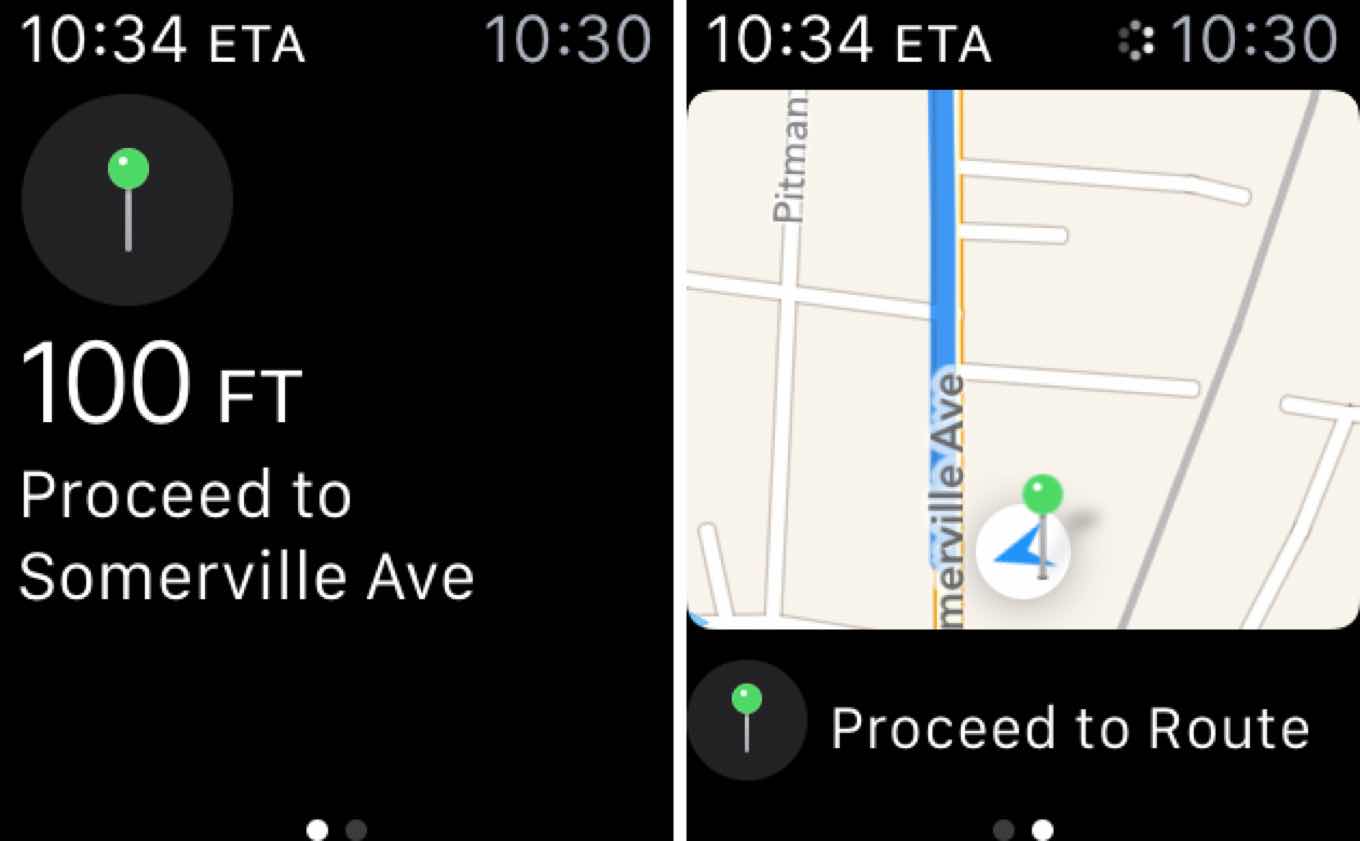
As a result, I did find myself from time to time retreating to the Maps app on the phone, largely to get an actual map overview of where I was. Plus, using the phone also gave me the option of using Google Maps, which on occasion disagreed with Apple Maps over the locations of certain things.4 Not to mention Apple Maps’s terrible and egregious lack of public transit information.

Activity: Marco Arment wrote a good piece about how the Apple Watch has driven him to be more active; that wasn’t a problem for me while traveling, but I still found myself really aiming to close those loops. I also really love David Smith’s Pedometer++ app and its attendant Apple Watch app–it’s become the only third-party Glance that I’ve kept installed.
However, I’ve concluded that the Exercise ring is pure and utter voodoo. Some days I beat the pulp out of my 30-minute target; other days, including one where I logged 854 calories burned and 18,722 steps/9 miles walked, the Watch told me I’d only exercised for 17 minutes. So maybe I just walked really slowly? I suspect that the Exercise figure depends on information from the heart rate sensor, which I’ve gotten inconsistent readings off. (Maybe my Watch isn’t snug enough?) But this lack of exercise is killing me, Apple. Killing me. Literally.
Watch: Surprisingly enough, one of the best features of the Apple Watch while traveling was just having it as a watch. I haven’t worn a wristwatch regularly for years, and having the time at a glance was really handy when I was constantly budgeting for time, trying to figure out my schedule, and make trains and flights.

I kept my standard Utility face for the trip, but swapped the Weather complication into the bottom spot, so it gave me the conditions along with the temperature (and because I figured I didn’t need to see my calendar events while on vacation); in the top right corner, I put a World Clock complication so I could quickly see the time back home. I liked the Weather at the bottom so much that I’m keeping it there for now, though I’ve replaced the World Clock with a timer complication for now.
Third-party apps
I’ve played around with a decent number of third-party Apple Watch apps in the last month, but I found while traveling that I didn’t really use many of them. In large part, that’s because most fall into one of two categories: 1) Apps whose experience really isn’t suited to the Watch, especially when it’s just as easy to take out your phone and turn to the generally more usable iOS app (Yelp, Trip Advisor). And 2) Apps that I want to use on the Watch, but which generally just load so damn slowly that I can often take out my phone and open the app there before it’s finished loading on the Watch (almost all of them, really).

I do want to call out one app in particular that I found indispensable while traveling, on both the iPhone and Apple Watch, and that’s Citymapper. While it doesn’t currently support Lisbon’s metro system, it was super handy in my trips around London; I love the ability to save trips for offline viewing, send a trip to my Apple Watch, and quickly navigate to bookmarked locations. It became my go-to app from the moment I landed at London Stansted to the minute I arrived at Heathrow on the way home. When Apple eventually launches its own public transit information, I hope it’ll be half as good.
Stray observations
- Battery life was totally fine on the Apple Watch, but yes, my iPhone’s juice does run out a whole lot quicker. I rarely got much below 50-percent charge on the Watch by the time I plugged it in at night, but the phone was regularly down to the teens. (Thank goodness for that portable battery pack.)
-
I was really hoping to use Passbook for my flights, but as a U.S. citizen, none of the airlines I flew would allow me to get electronic boarding passes. Alas.
-
Nor did I make use of Apple Pay. I tried once, on my 48-hour London stopover, to use my iPhone to buy a few groceries at a Tesco self-checkout machine, but while the Apple Pay prompt initially popped up on my phone, it never managed to complete the transaction.
-
I was a little worried about the Watch’s durability, but it handled sunscreen, a few accidental whacks against protruding surfaces, airport hand dryers, and more without any issues.
-
Highlighting the difference between home and abroad, I went into my usual coffee shop today, my first morning back, and both the guys behind the counter lit up when they noticed I had an Apple Watch.
-
Also, several months back my girlfriend and I went to see noted gentleman thief/security consultant Apollo Robbins. If you’ve never seen him exercise his skills at stealing watches, among other objects–including the glasses right off people’s faces–then you are in for a treat. However, it’s enough to make you paranoid any time a stranger comes up to you. ↩
- I also didn’t want to pack another charging cord, but honestly, the Apple Watch’s coils up very neatly, and if you forego the plug itself, it’s actually plenty compact. ↩
- Or roundabouts, or traffic circles, or whatever you want to call them. ↩
- Nothing like trucking to the top of a super steep hill–so steep it has its own funicular!–to find a supermarket that Apple Maps insists is there, but is in fact just a rundown city block. shakes fist ↩
[Dan Moren is the East Coast Bureau Chief of Six Colors. You can find him on Mastodon at @dmoren@zeppelin.flights or reach him by email at dan@sixcolors.com. His latest novel, the supernatural detective story All Souls Lost, is out now.]
If you appreciate articles like this one, support us by becoming a Six Colors subscriber. Subscribers get access to an exclusive podcast, members-only stories, and a special community.

