By Jason Snell
September 12, 2016 6:02 PM PT
Last updated November 19, 2021
9.7-inch Logitech Create Keyboard for iPad Pro: An ideal typing companion
Note: This story has not been updated since 2021.

I don’t think anyone has figured out how make the perfect external keyboard case for the 12.9-inch iPad Pro. Not Razer, not Logitech, and not really even Apple. The sheer surface area of that huge screen makes it a tough problem to solve, which is why I generally just travel with an Apple Magic Keyboard and a stand.
The 9.7-inch iPad Pro, however, has a much smaller screen area, and so the results are much better. The Apple Smart Keyboard is quite good on the smaller iPad Pro. But I think I’ve found the ideal typing companion to the smaller iPad Pro: It’s Logitech’s $130 Create Keyboard for iPad Pro 9.7-inch.
I’ve spent the last few weeks testing out this new keyboard, and it impresses me in almost every dimension. It seems to have learned from the weaknesses of the 12.9-inch Create Keyboard, which transformed the larger iPad Pro into something like a MacBook Air. It was too big, too bulky, and too difficult to connect and disconnect from the iPad itself.
The 9.7-inch Create model is compact, and its keyboard layout can’t be quite full sized, but like the Apple Smart Keyboard, it’s close enough to the proper dimensions that I was able to type at almost full speed on it with only a little bit of effort. (For the record, I managed 110 words per minute, as measured by TapTyping.)
The (backlit!) keys make a pleasant noise and show a surprising amount of travel given that they’re on an ultra-compact iPad keyboard. And the non-alphanumeric keys are well placed, including inverted-t of arrow keys and a function row.

Most importantly, the Create provides a stable base so that you can write with the device in your lap. When closed, it looks like a thick iPad case, but when you open it and dock the iPad atop the keyboard’s Smart Connector dock—which supplies power to the keyboard—it becomes a mini laptop. It’s a huge improvement in the stability offered by something like the Smart Keyboard.
With this model, Logitech has also cleverly included a small fabric loop behind the Smart Connector dock that’s intended to hold an Apple Pencil. I use my Pencil so rarely that I usually don’t take it with me, but now when I’m carrying this iPad and case, the Apple Pencil can come along without getting in the way.
And yes, if you really do want to temporarily hide the keyboard, you can do that: Just lay the iPad down atop the keyboard instead of docking it, and you’ve got a (very thick) iPad without any visible keyboard. The fact is, keeping an iPad in a case like this means it’ll never feel thin and light—for that you’ll want to pop the iPad out of the case, which seems quite a bit easier than on the larger Create keyboard. (A little pressure on both sides of the plastic housing and out pops the iPad.)
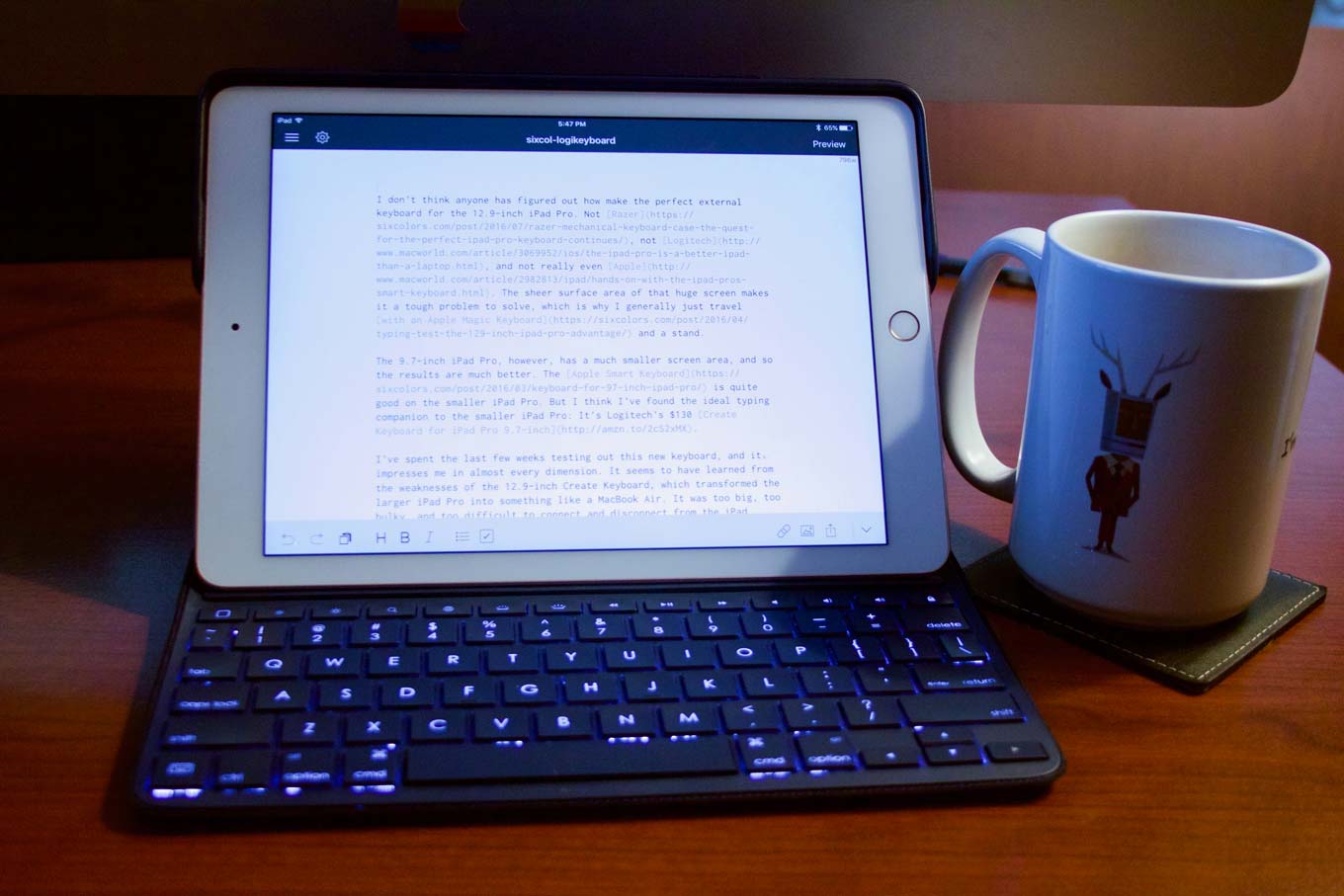
My only complaint about the keyboard is a strange bit of behavior that I saw several times when I was using it: Every so often, the keyboard seem to temporarily lose contact with the iPad. This seemed to happen most often when the iPad was on my lap, which makes me wonder if it might be a case where the Smart Connector wasn’t quite keeping its connection. It’s also possible that there’s a bug in software that’s causing the keyboard to sporadically disconnect and then reconnect. It was a minor annoyance when it happened, and I also experienced long stretches where it went away entirely.
This past weekend I got a chance to see my friend and the co-host of the Upgrade podcast, Myke Hurley. He brought his 9.7-inch iPad Pro with a Create keyboard with him, and at one point he proclaimed that he thought the combination was perhaps his favorite computing device ever. I’m not quite sure I’d go that far—I greatly prefer the giant screen of the 12.9-inch iPad Pro—but if I were looking for a single compact device I could use to write anywhere and everywhere, I would give the Create Keyboard for iPad Pro 9.7-inch serious consideration. It’s that good.
If you appreciate articles like this one, support us by becoming a Six Colors subscriber. Subscribers get access to an exclusive podcast, members-only stories, and a special community.

