By Jason Snell
March 24, 2020 4:30 PM PT
In praise of the iPadOS 13.4 cursor
Note: This story has not been updated for several years.
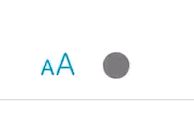
I want to take a moment to appreciate the delicate and whimsical animated appearance of the cursor in iPadOS 13.4, which was released today.
It’s delightful. It’s like a little cartoon character, the plucky dot who is up to any challenge, even if it means contorting itself into whatever form is required.
Consider the animation when it enters and exits an existing button. The circle oozes out into a curved rectangle, like it’s some sort of sticky blob. When it’s over the active area, the whole button tilts as if the blob is pulling it around. Move far enough, though, and the blob breaks back off of the button and returns to its traditional shape as a simple circle.

Then there’s the transition from the standard cursor to the text-editing version. On the Mac, this is an instant conversion—one moment you’re seeing an arrow, the next you’re seeing the I-beam text editing cursor.
In contrast, on iPadOS 13.4 the dot squashes, getting taller and thinner until it transforms into an editing cursor. This is completely unnecessary animation, but it’s delightful, and I’m impressed that Apple went to the trouble to create it.
The iOS text-editing cursor is a simple, unadorned sliver with curved corners. Just as the circle is much simpler than the traditional macOS arrow, this sliver is all soft and round while the Mac’s I-beam cursor is all sharp edges—not just at top and bottom, but right in the middle, too. You could put an eye out with that thing.
(Developers will be able to add their own custom cursors as well, and I’m looking forward to seeing how that plays out.)
Finally, I wanted to praise the subtle way that Apple deals with making the cursor visible no matter what it’s hovering over.
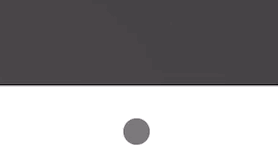
On the Mac, the arrow cursor is black with a thick white outline, so it’ll be equally visible on dark and light backgrounds. On the iPad, it’s a gray circle—but one that’s intelligent about what colors surround it. When it’s over a white background, it’s dark gray—but move it over a dark area, and it will brighten into a light gray. Move it back over a light background, and it deepens back to dark gray.
Apple didn’t just copy Mac cursor support and paste it into iPadOS with version 13.4. This is a careful, considered set of additions that rethink what a cursor should look like. And apparently it should look like an adorable round sticky color-changing blob.
If you appreciate articles like this one, support us by becoming a Six Colors subscriber. Subscribers get access to an exclusive podcast, members-only stories, and a special community.

