By Dan Moren
September 17, 2019 7:51 AM PT
13 Features of iOS 13: The long press
Note: This story has not been updated for several years.
When the iPhone’s multitouch interface first arrived on the scene, it was a testament to the simplicity and straightforwardness that touch could offer. But as the years have gone by and manipulating a slab of glass has become second nature to much of humanity, phone makers have struggled with how to add more complex features to the interface without marring that ease of use.
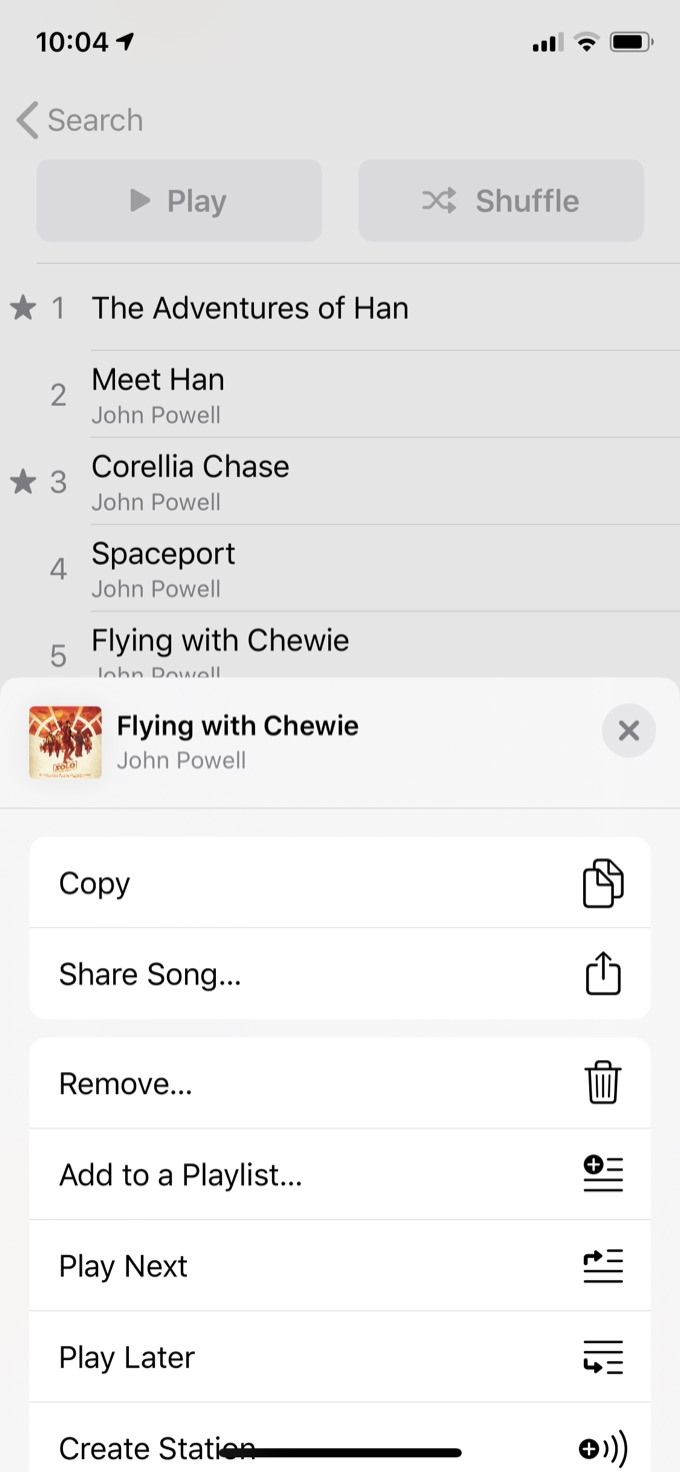
Apple is no exception to this challenge, but in iOS 13 it finally seems to have made a decision to focus on a single answer: the long press. The long press expands upon the Haptic Touch features introduced in last year’s iPhone XR, as well as absorbing the now deprecated 3D Touch hardware-based features first introduced in the iPhone 6s.
The long press—or tap and hold—essentially acts like a right-click/control-click/two-finger-click does on the Mac, bringing up a contextual menu of additional options.
For example, long press on a track in the Music app and you’ll get a scrollable menu of general actions like copy or share, as well as those specific to music, like adding it to a playlist or your Up Next queue. In Photos, a long press will give you a preview of that image or video (playing it back if it’s a Live Photo or video), as well as options for copying, sharing, favoriting, or deleting. Long pressing on a link in Safari also gives you an optional preview of the link (much like the peek-and-pop of 3D Touch), along with options for opening the link in the background, downloading it, adding it to your Reading List, and so on. You can even long press on an icon in the home screen to bring up shortcuts to actions within the app. Basically, any time you want to do anything more with an item that you can tap on, you can use the long press.
As someone who has never been a huge fan of 3D Touch, I think the choice to use the long press is great, for several reasons. First, and most importantly, it can be implemented standard across all iOS devices. No iPad1 or iPod touch ever had 3D Touch, and it wasn’t even included in every iPhone model. As of iOS 13, you can be sure that whenever you pick up an iOS device, a long press on an item will have the same result.2

It’s also simpler, in my opinion, to explain a long press to someone than it ever was to explain 3D Touch.3 Pretty much anybody who’s comfortable using a multitouch interface understands the “tap and hold” concept.
Finally, it provides a place to put all those additional options that were previously hidden in a variety of places, whether accessible via 3D Touch or under the Share menu. No more trying to figure out where exactly those extra features might be. And even though there’s nothing that says “obvious” about tapping and holding, it’s a feature that’s not that hard to discover—and, once you discover it, you can easily generalize it to the rest of the OS.
My only complaint about the long press is that it’s not quite as standardized as I’d like. There are some holdouts: Tapping and holding on a message in Messages, for example, gives you Tapback options, as well as an old-style popover menu of options like Copy. And that long press on a song in the Music app brings up a long list of actions that are usually only accessible in other places via the Share button, which in other places requires an additional tap.
Still, I’m bullish on the future of the long press as a basic input mechanic in iOS. Just like the right-click on the Mac, you can get by without it, but once you learn it’s there, it opens up so many possibilities. Once third-party developers start to adopt this setup in their own apps, it may finally be well on its way to becoming a fact of life for iOS users.
- The hardware was reputedly prohibitively expensive on the bigger display of the iPad, meaning it would have driven up the cost of the cheaper iPod touch and lower cost phones. ↩
- Frankly, I think Apple spent too much time trying to standardize this technology across both the Macs and iOS devices, to the detriment of both—it couldn’t even settle on one terminology. I don’t think 3D Touch was ever great on iOS devices, and “Force Touch” is even less useful on Macs, in my opinion. These are different platforms with different interfaces; you can’t just drop the same interface conceit on both of them. ↩
- “No, press it but then press harder.” ↩
[Dan Moren is the East Coast Bureau Chief of Six Colors. You can find him on Mastodon at @dmoren@zeppelin.flights or reach him by email at dan@sixcolors.com. His latest novel, the supernatural detective story All Souls Lost, is out now.]
If you appreciate articles like this one, support us by becoming a Six Colors subscriber. Subscribers get access to an exclusive podcast, members-only stories, and a special community.

